This happened when I initialized Nuxt 3. After the initialization completed and I go into the directory project I tried to install the dependencies with yarn. But this errors happened
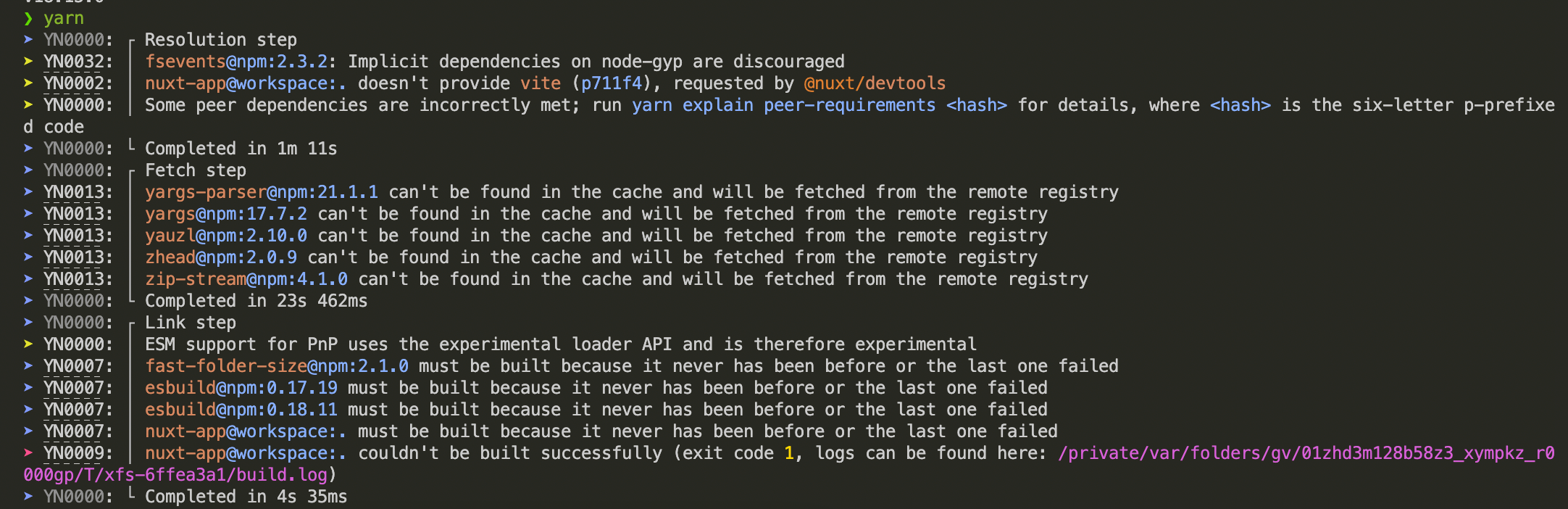
After I figured out what the problem was, this happened because I’m using Yarn Berry (yarn version 3). And the solution for this is I should add .yarnrc.yml in the root project directory and put nodeLinker: node-modules in it.
Then, remove all the folders created before with rm -rf .yarn node_modules .nuxt yarn.lock and run the installation again yarn install. The installation should completed without any errors happen again.
I was thought this was because of the node-gyp, because when I install the dependencies for the first time using npm there was no error but it happen everytime I use yarn. But, it turn out there’s no correlation between installing using yarn and the node-gyp error, the solution is just as I mentioned earlier.